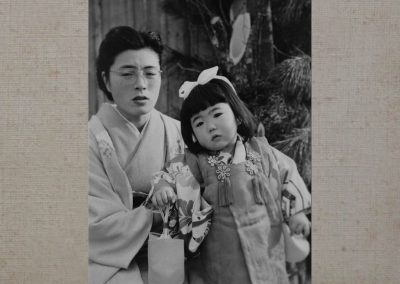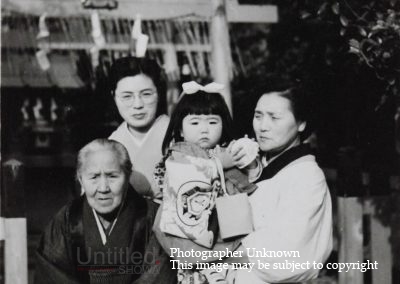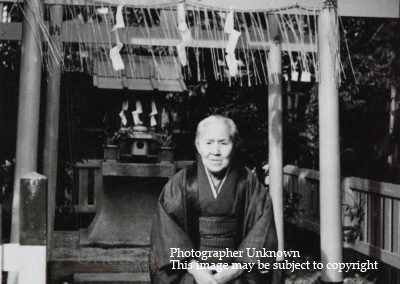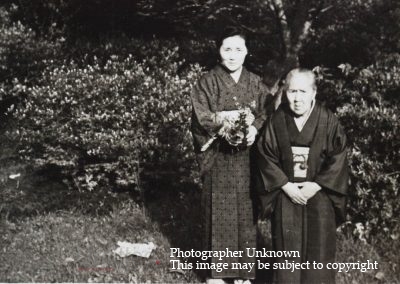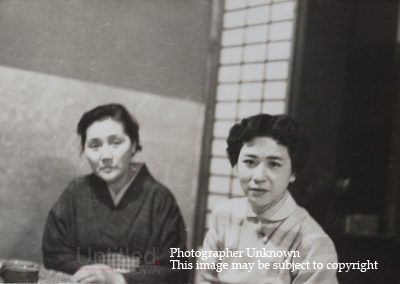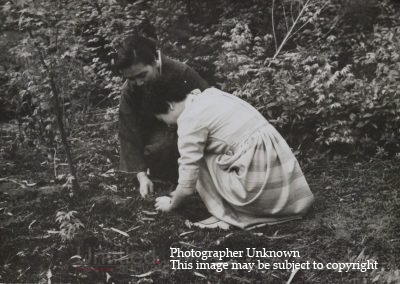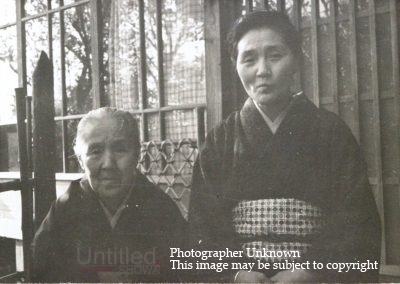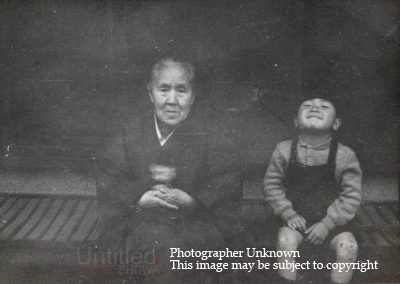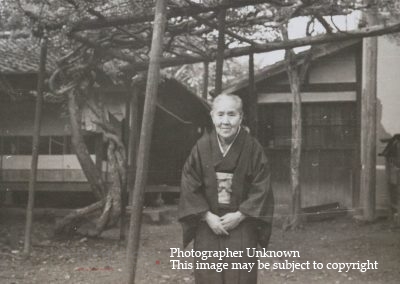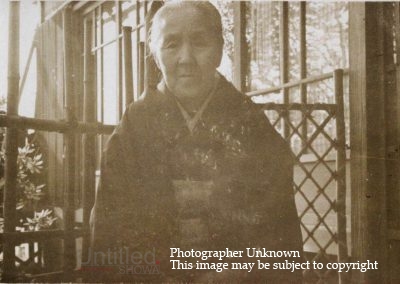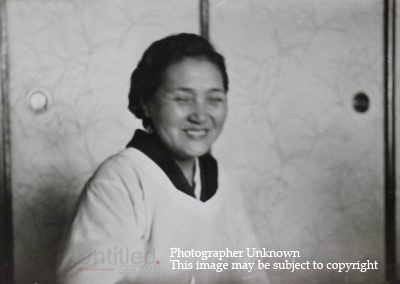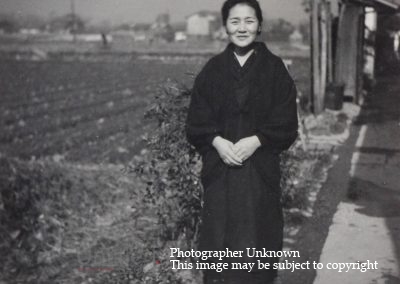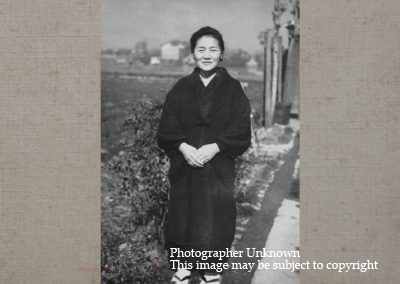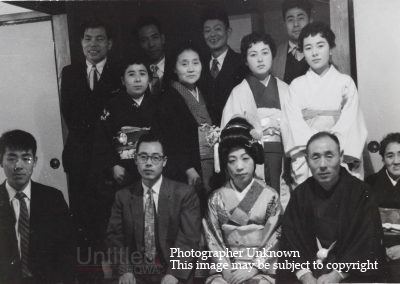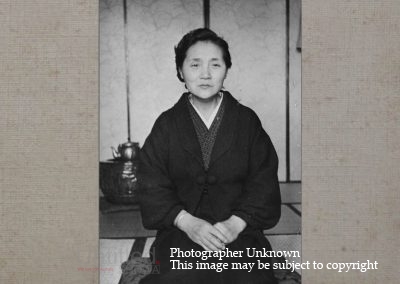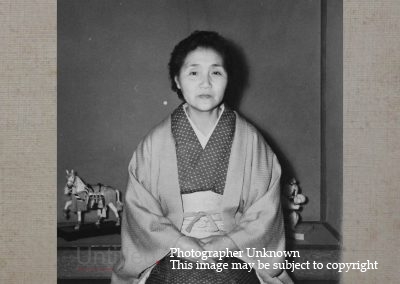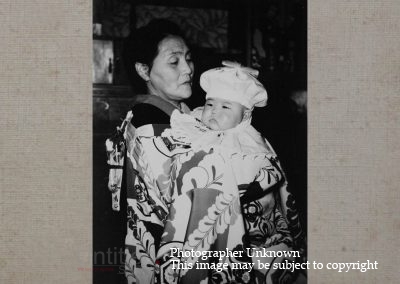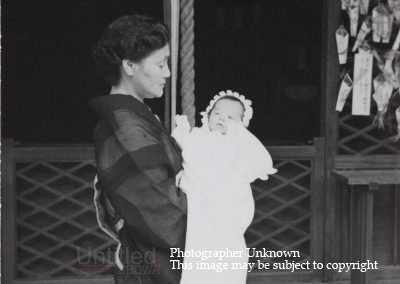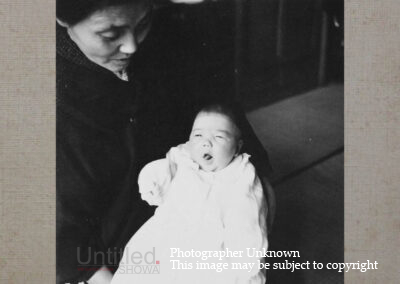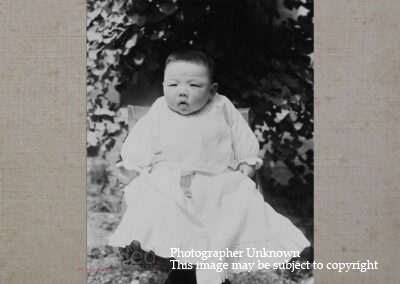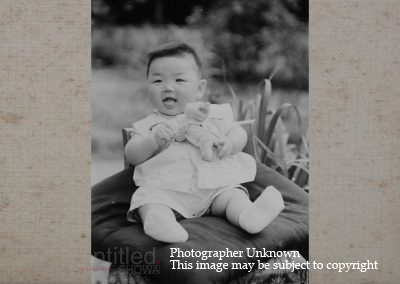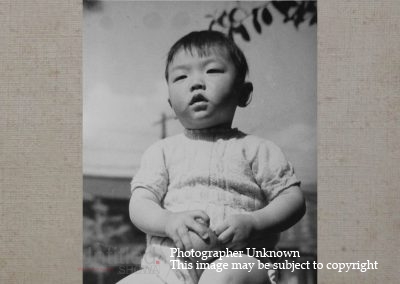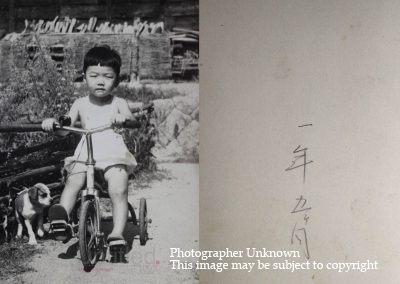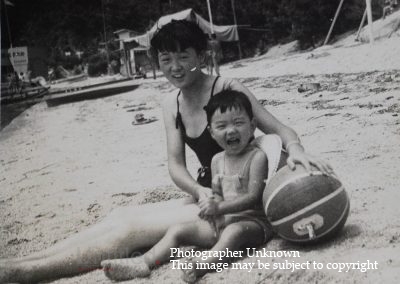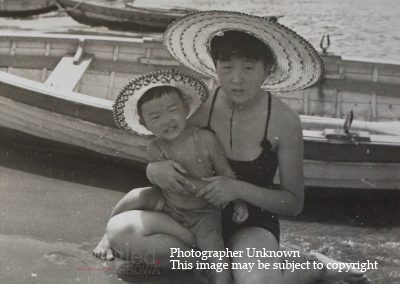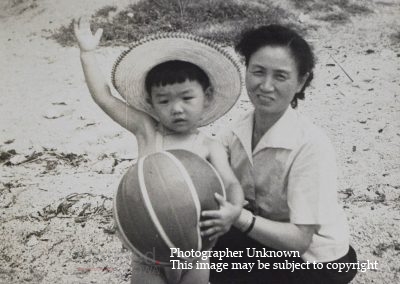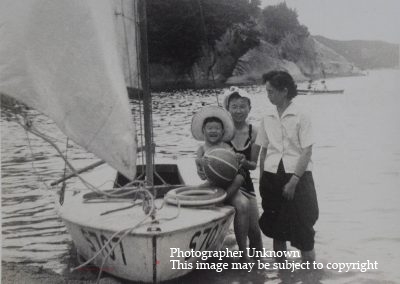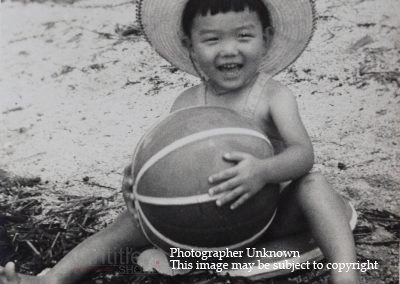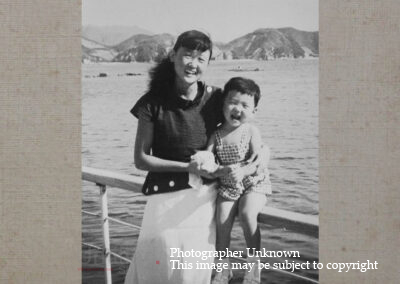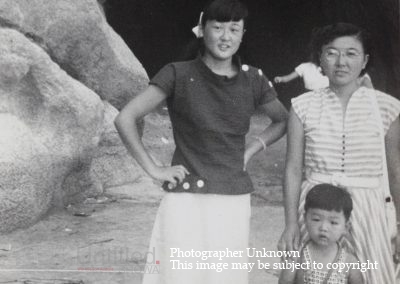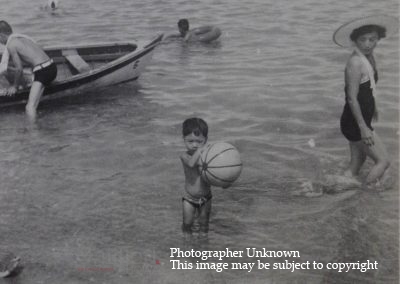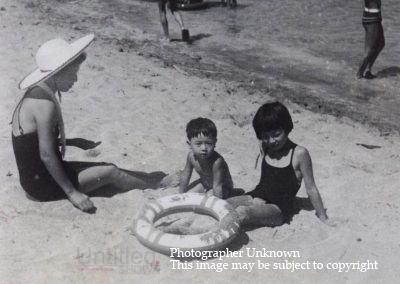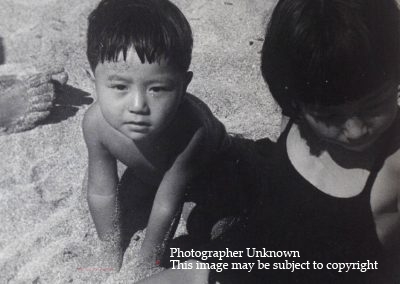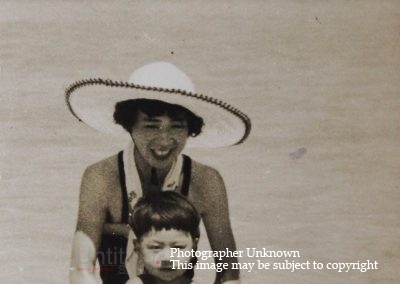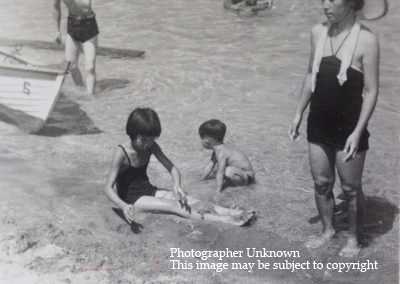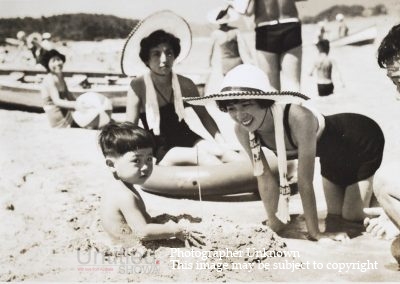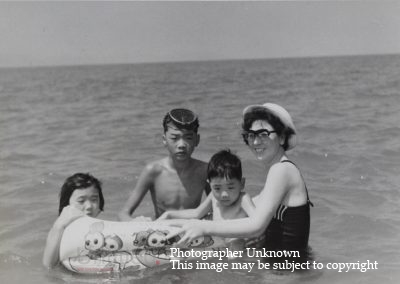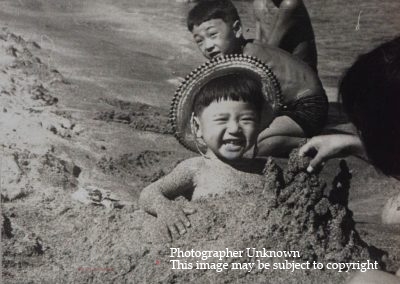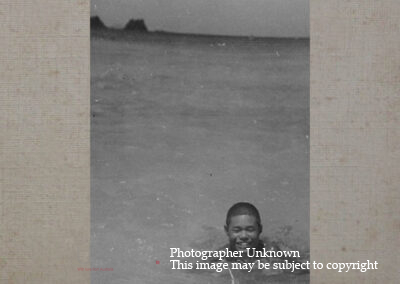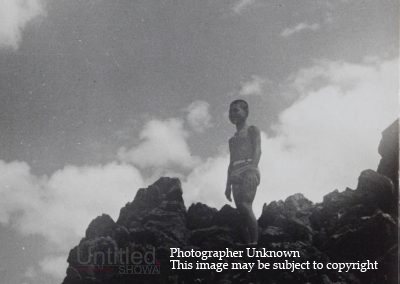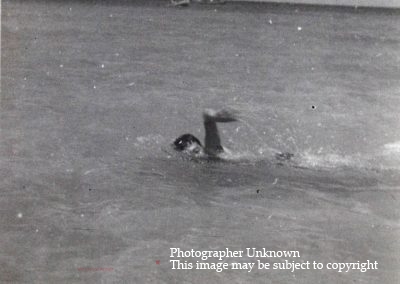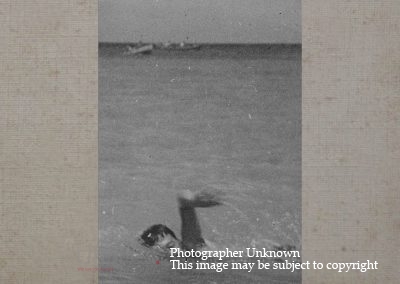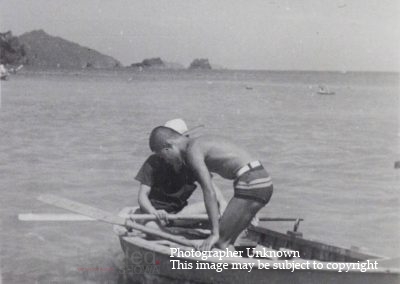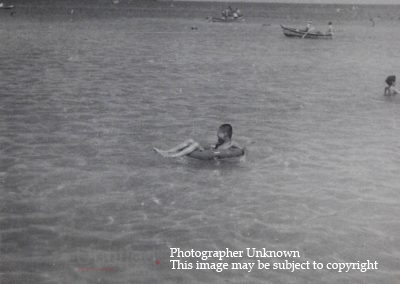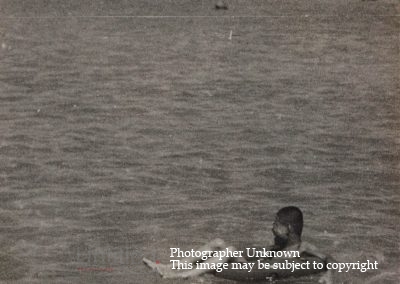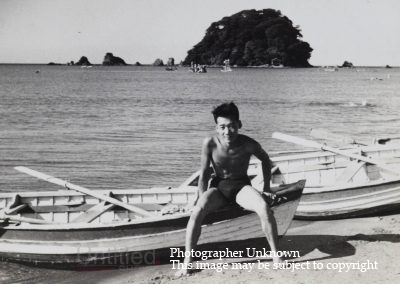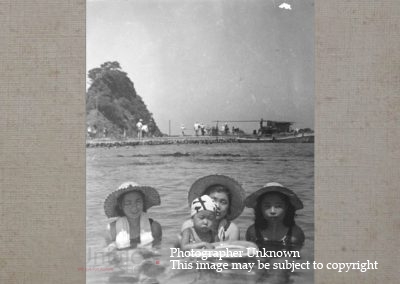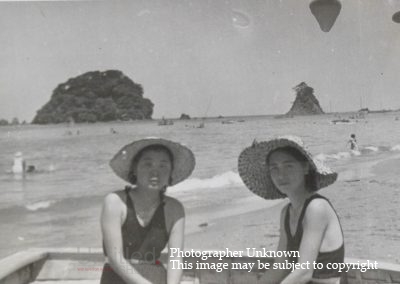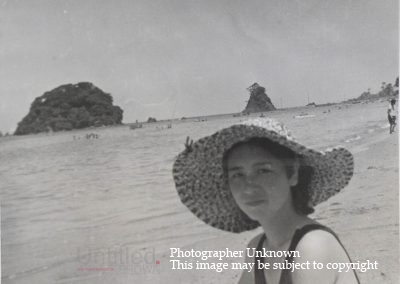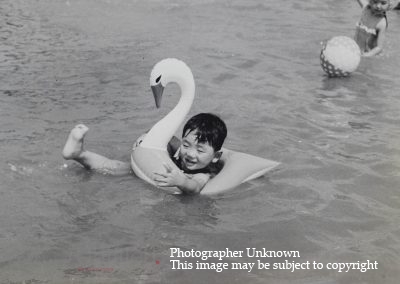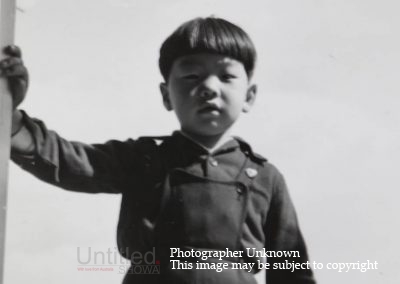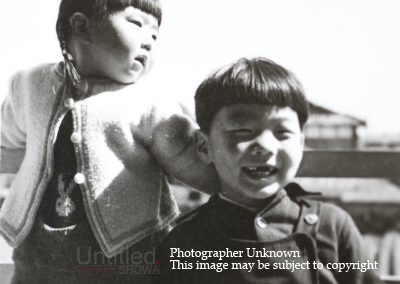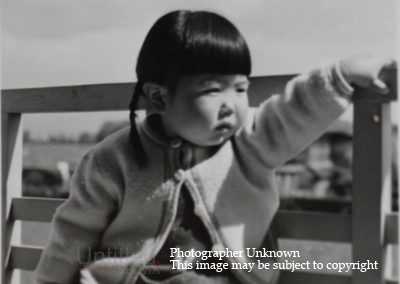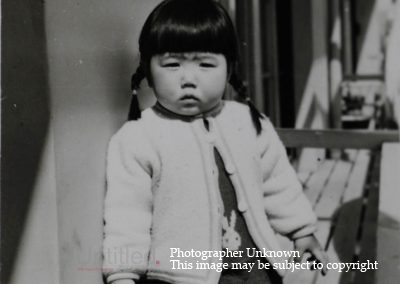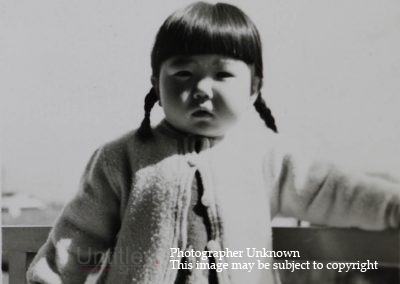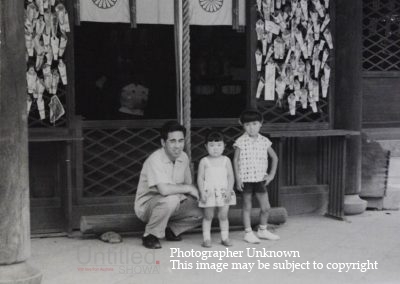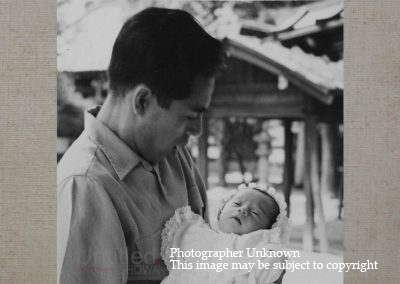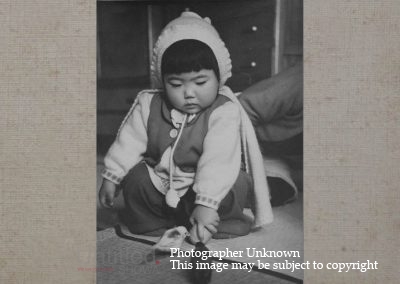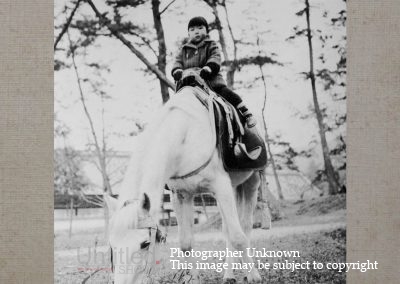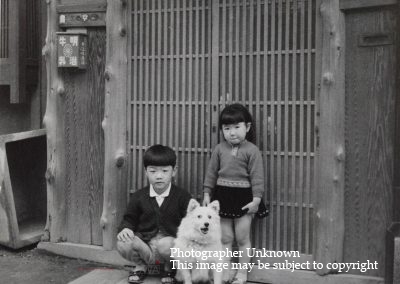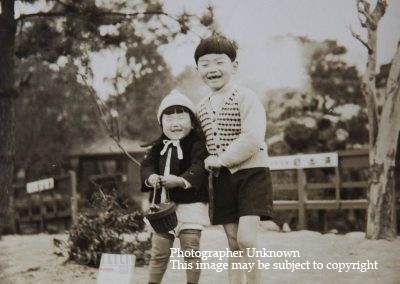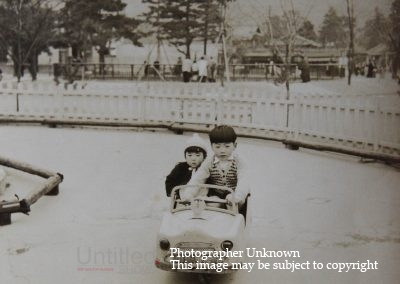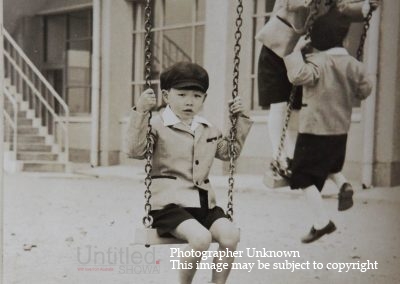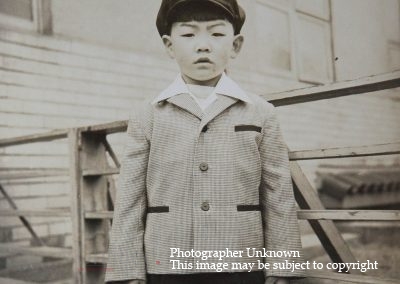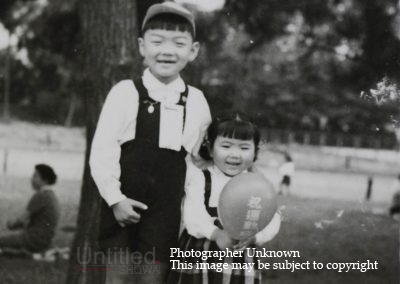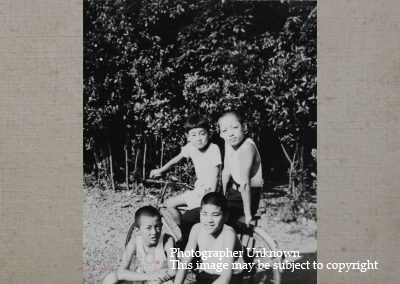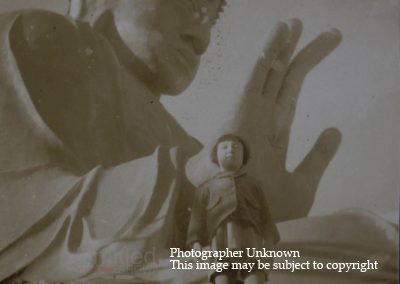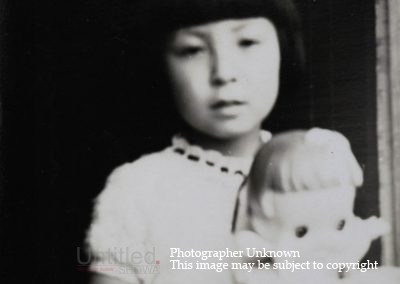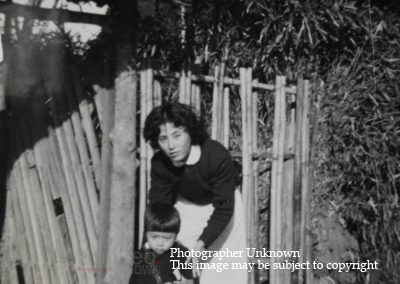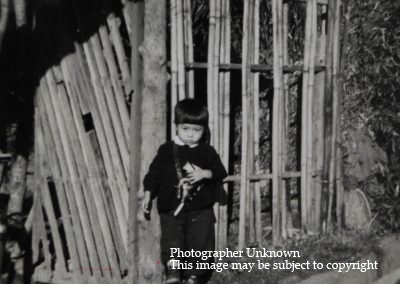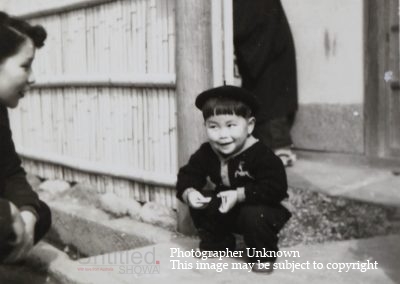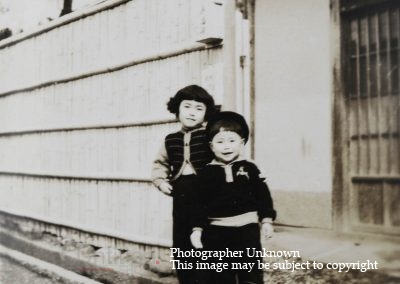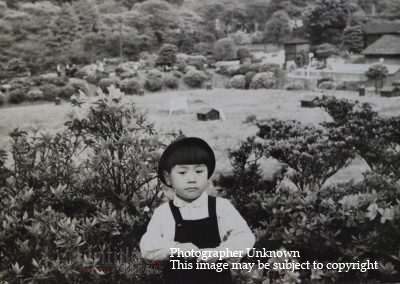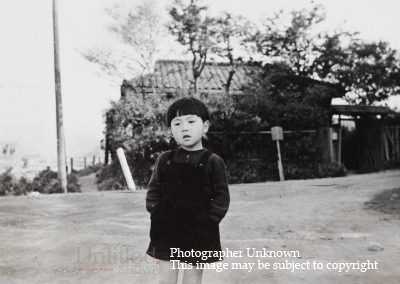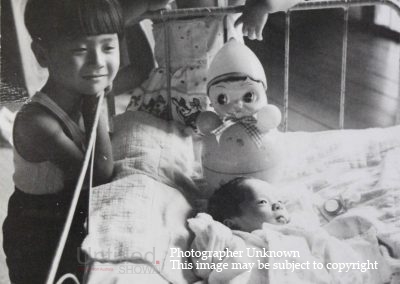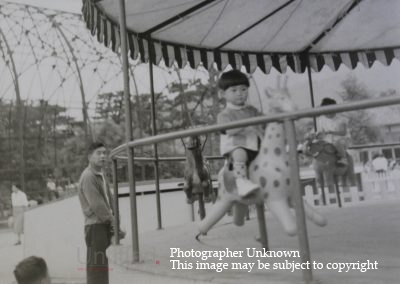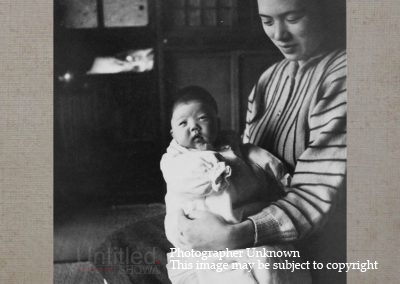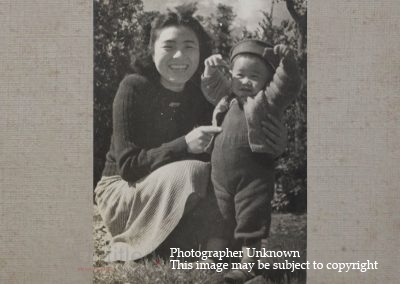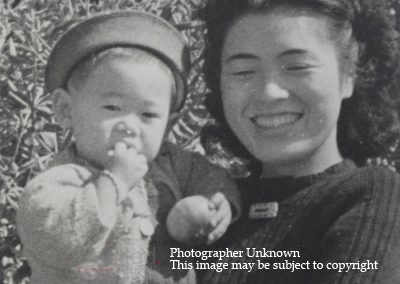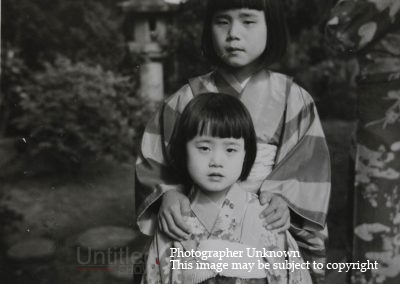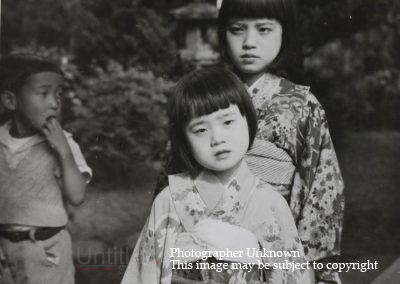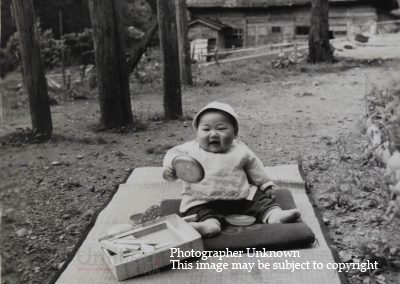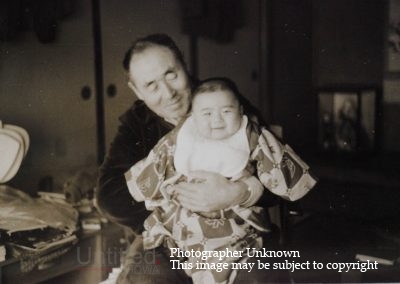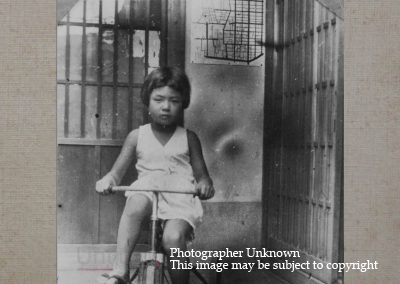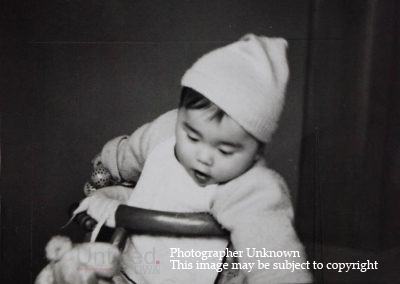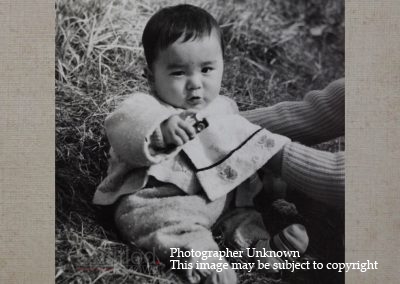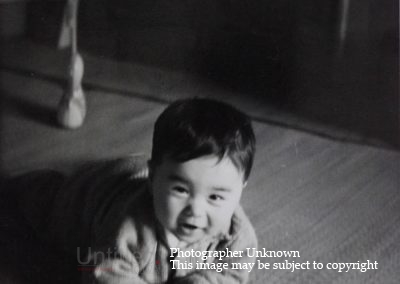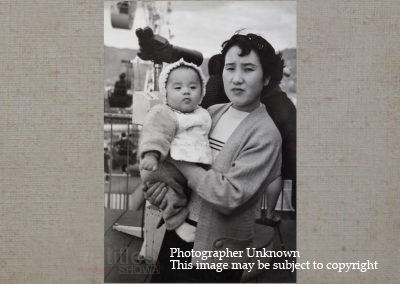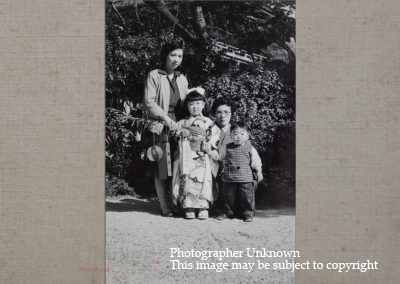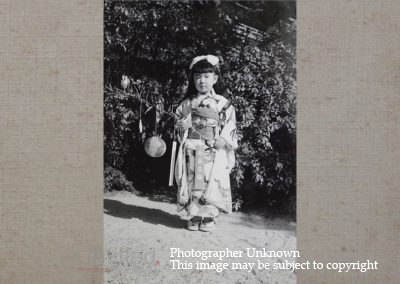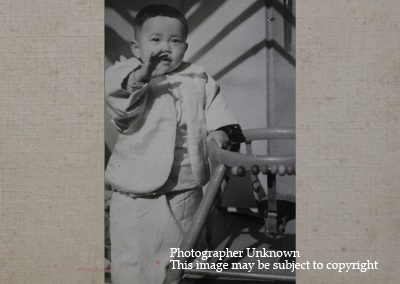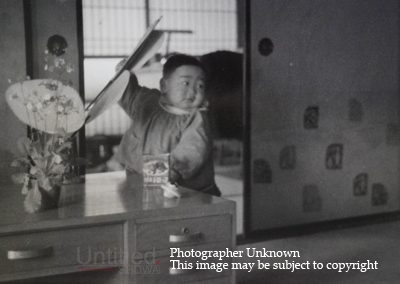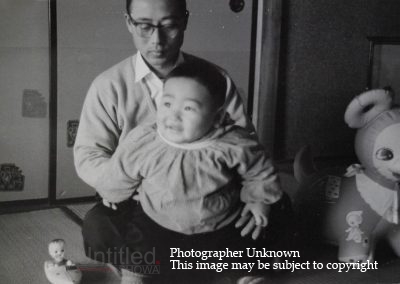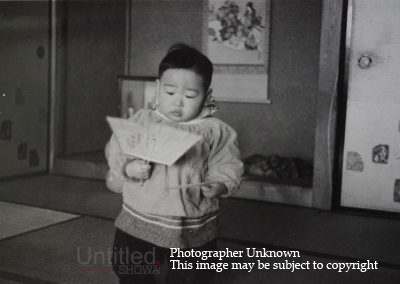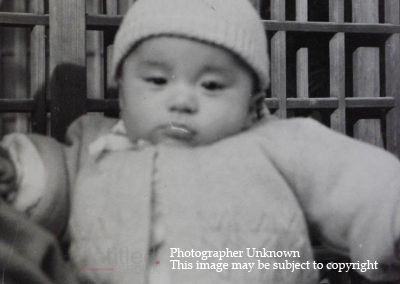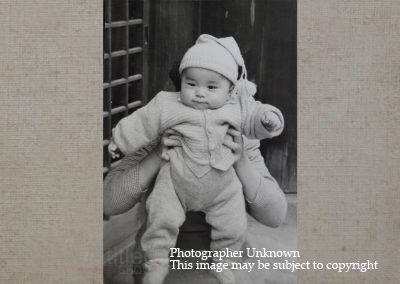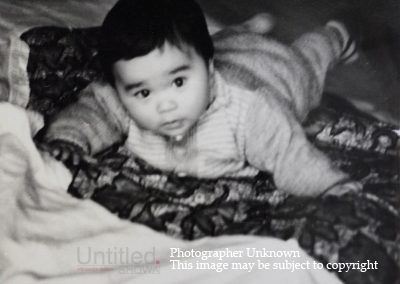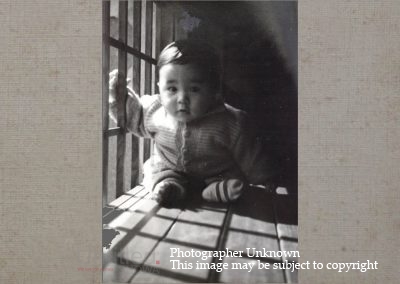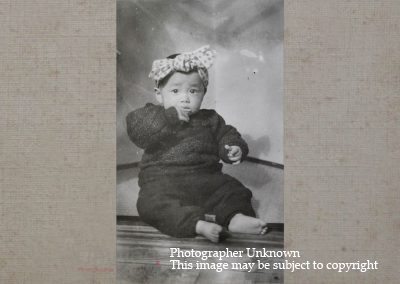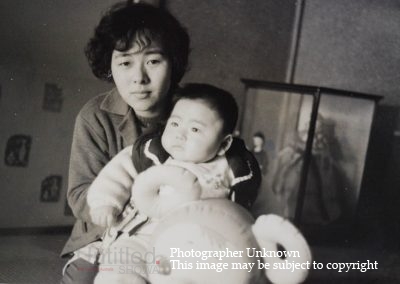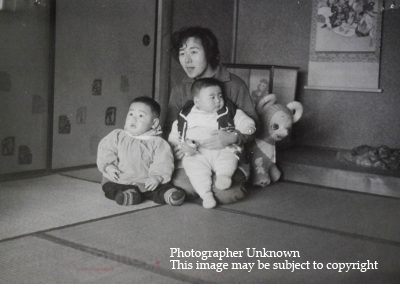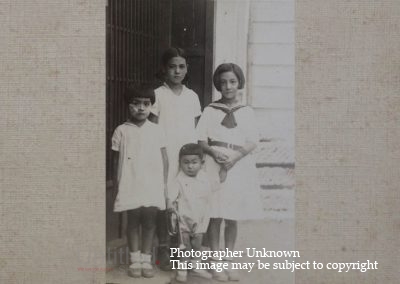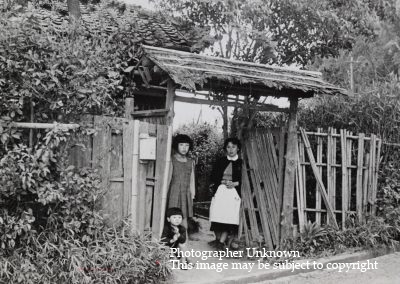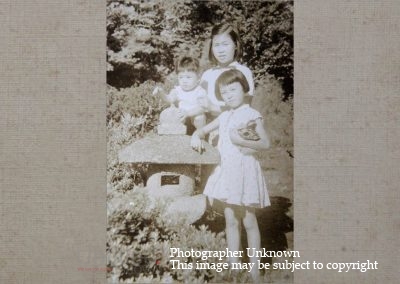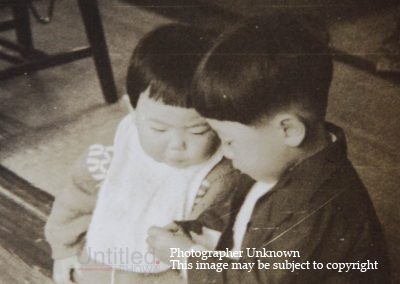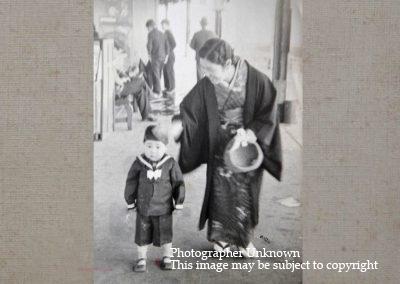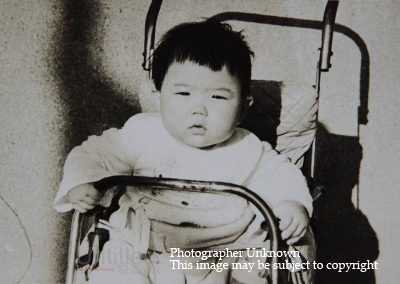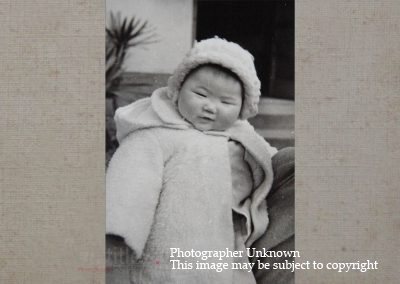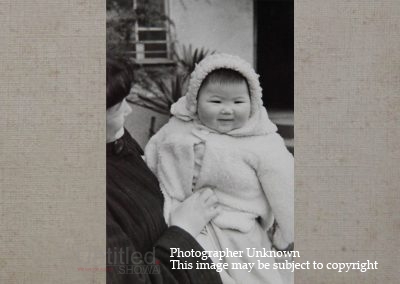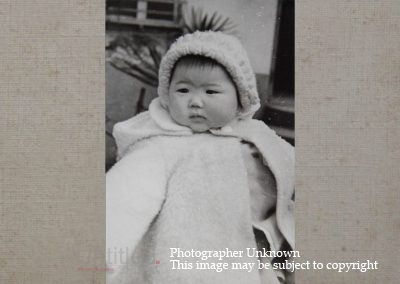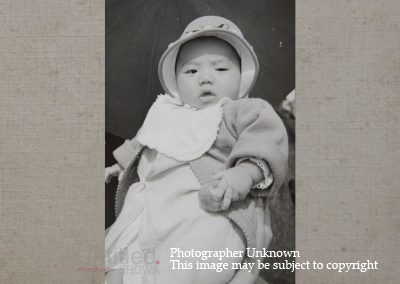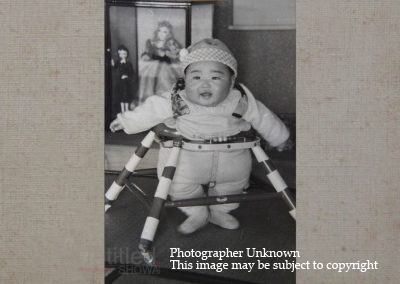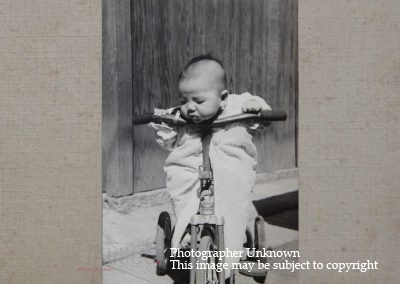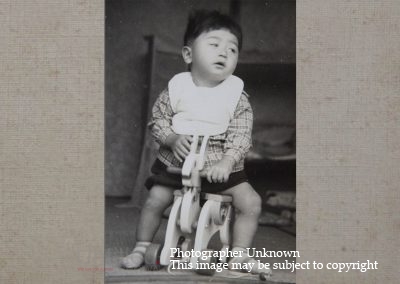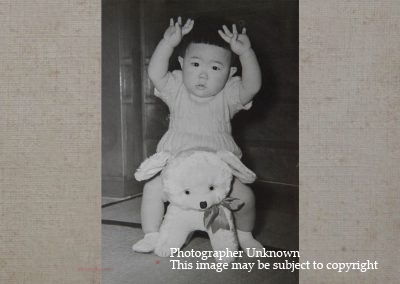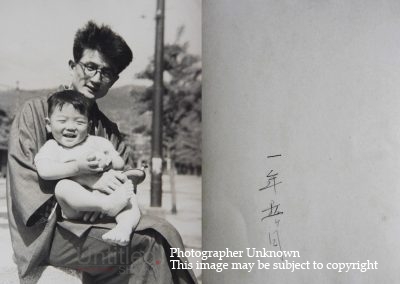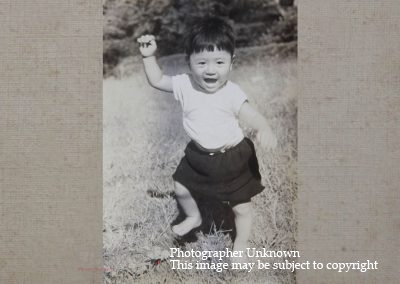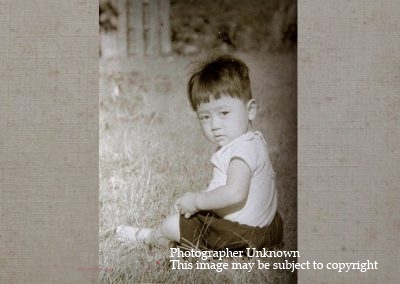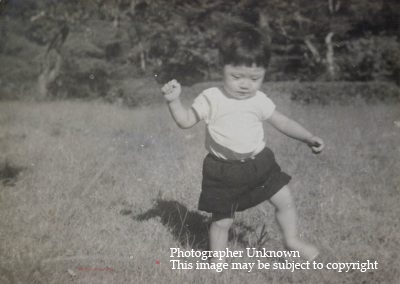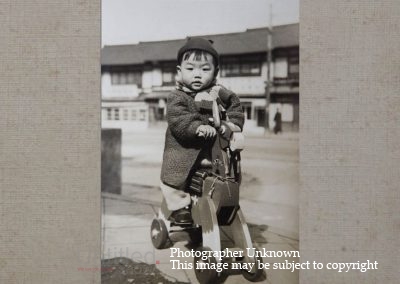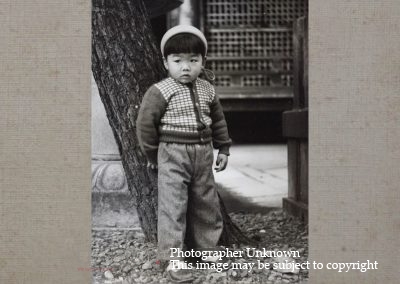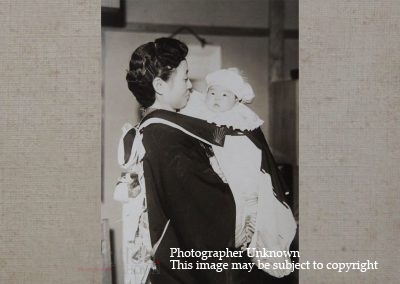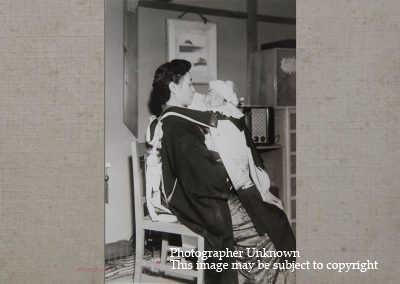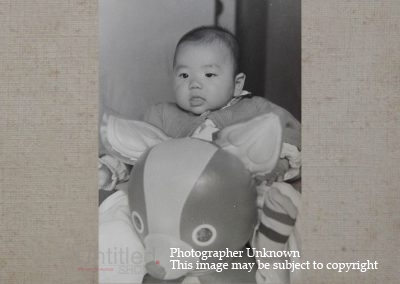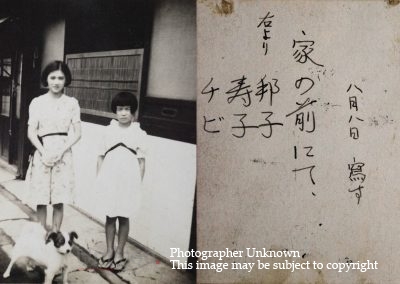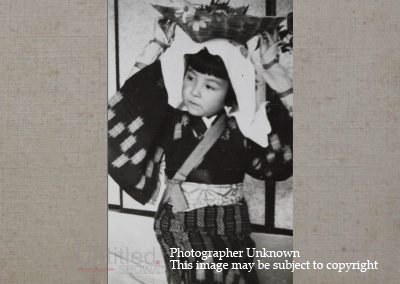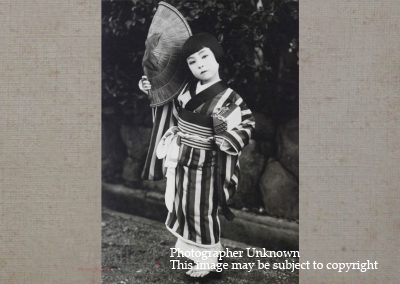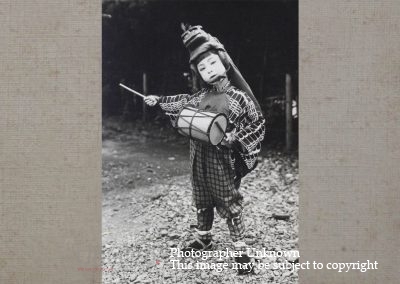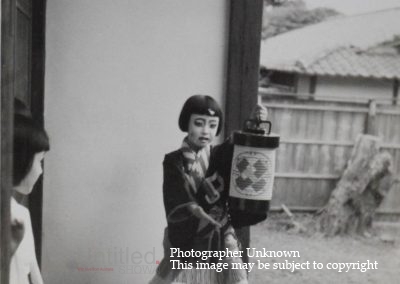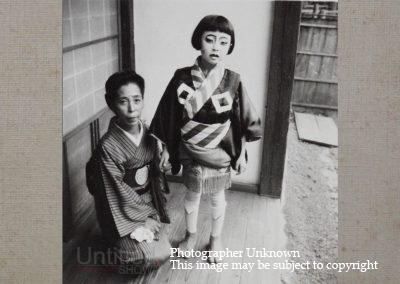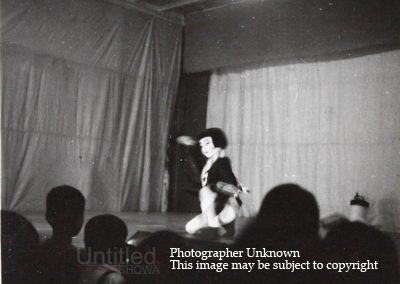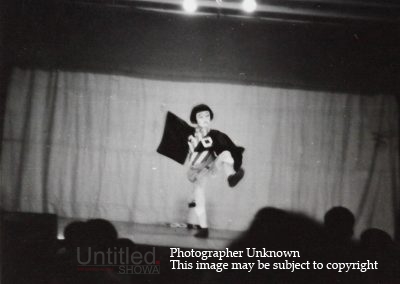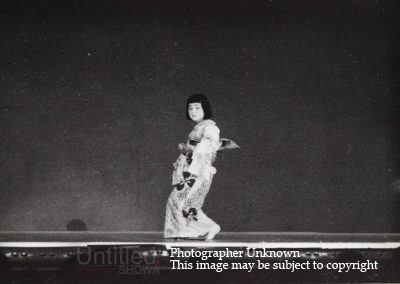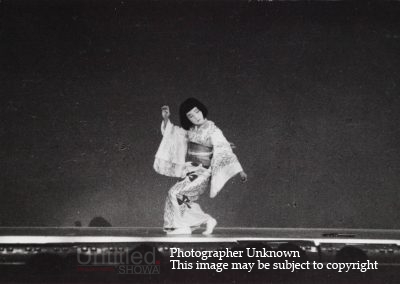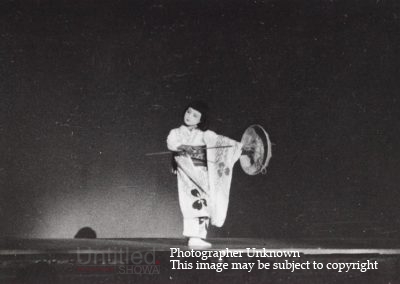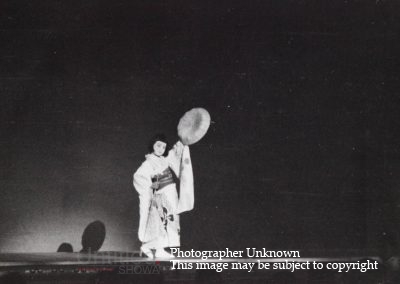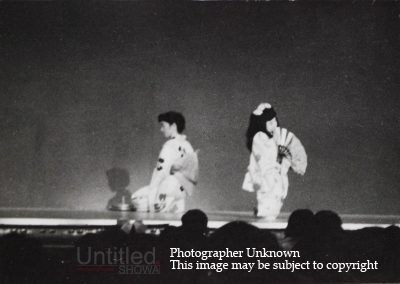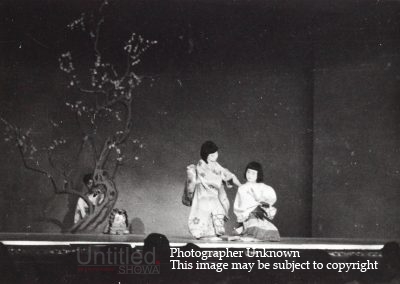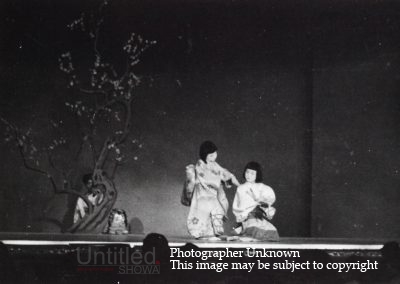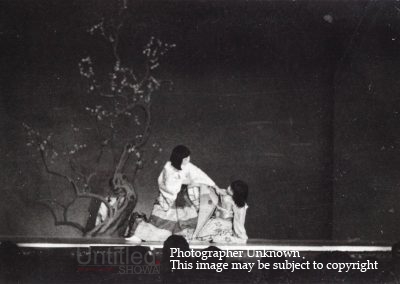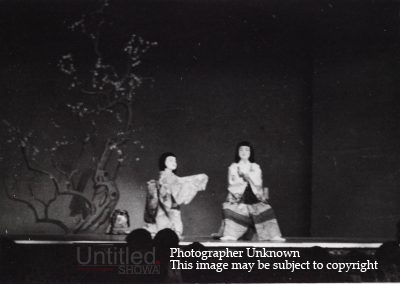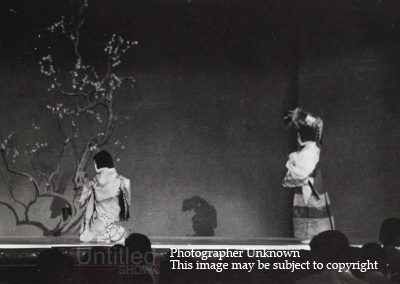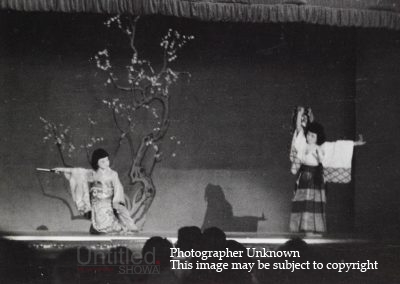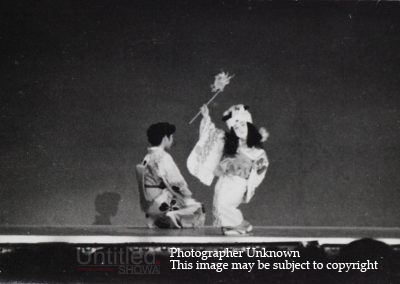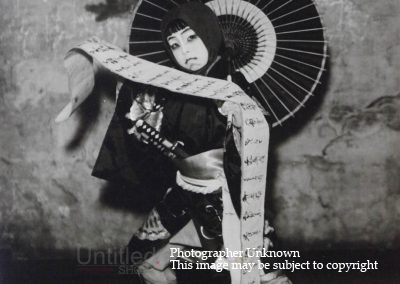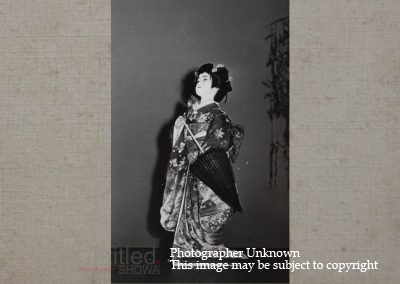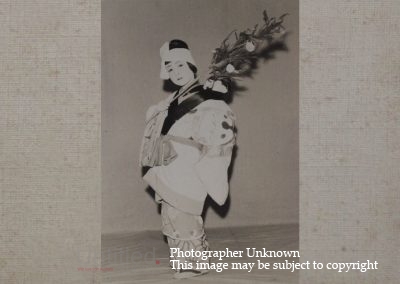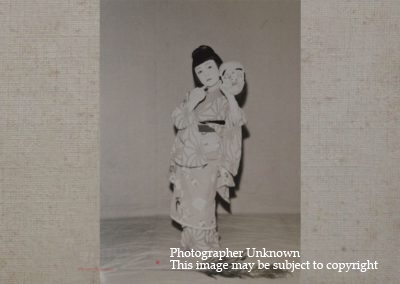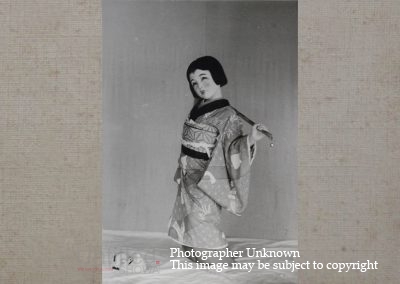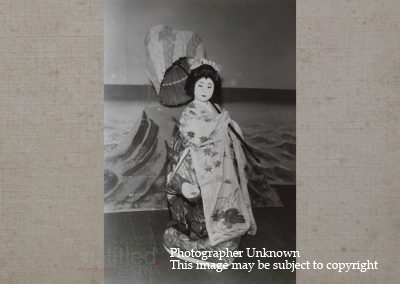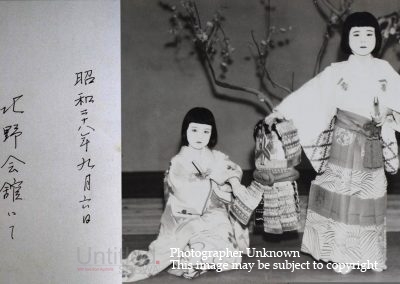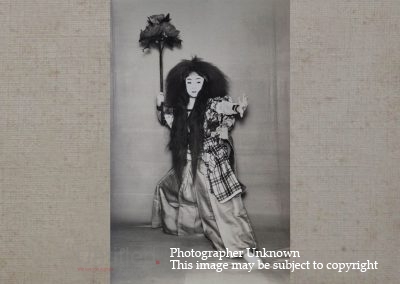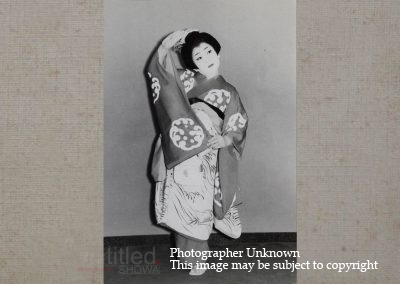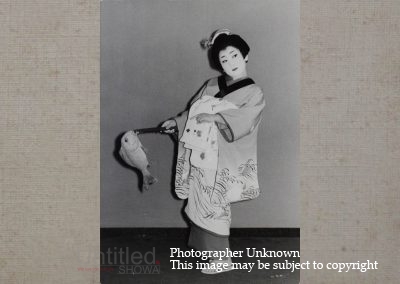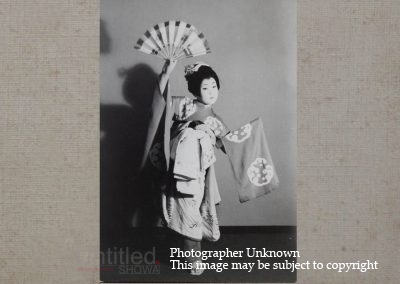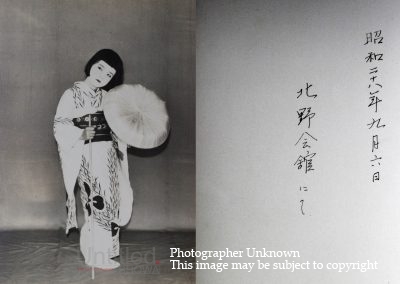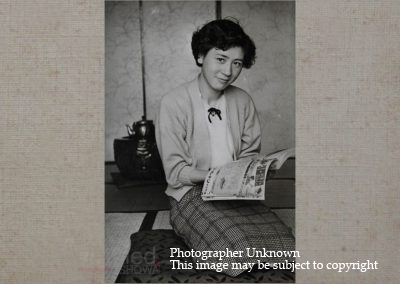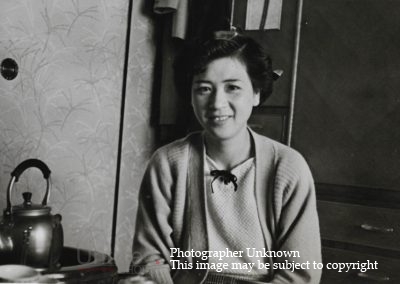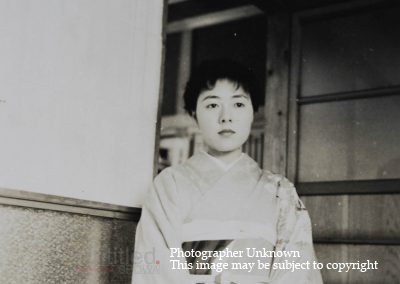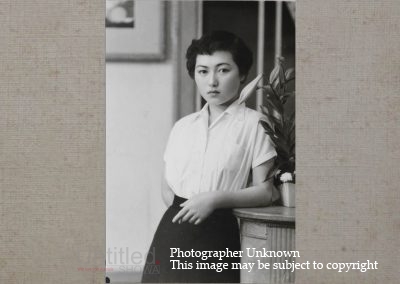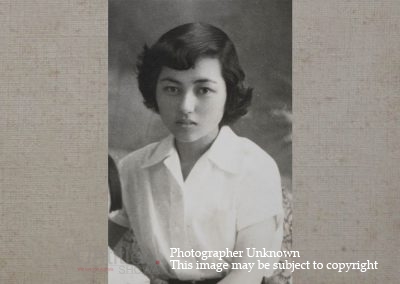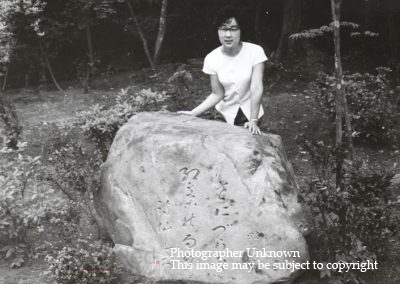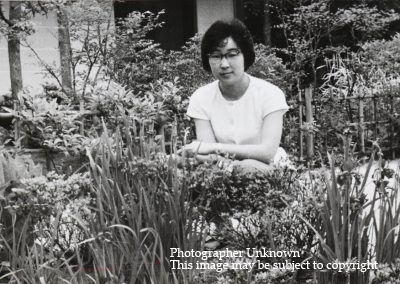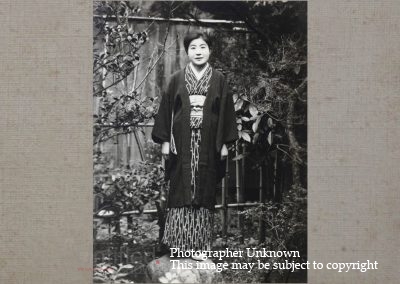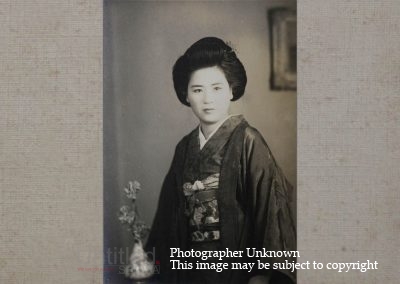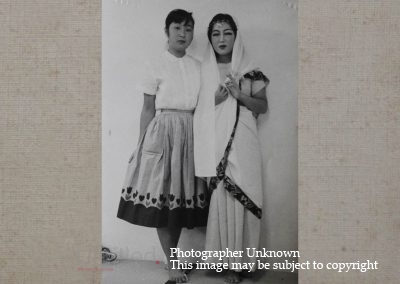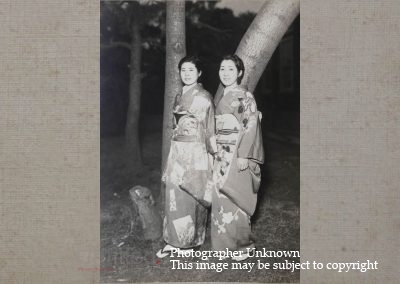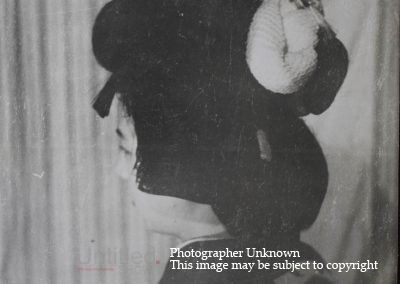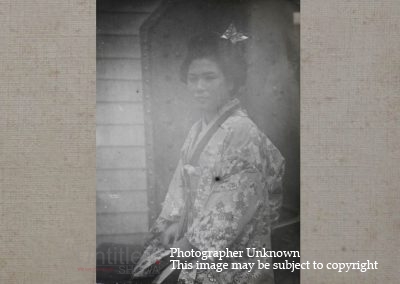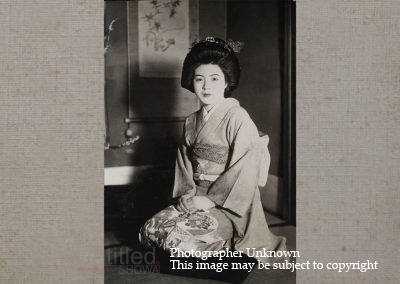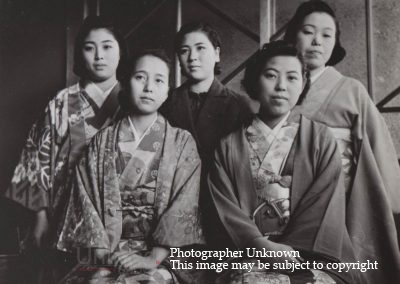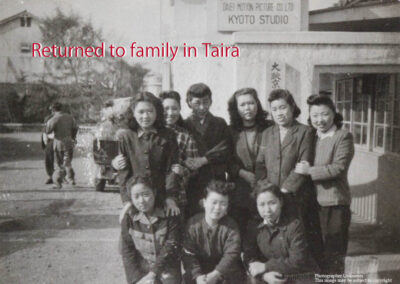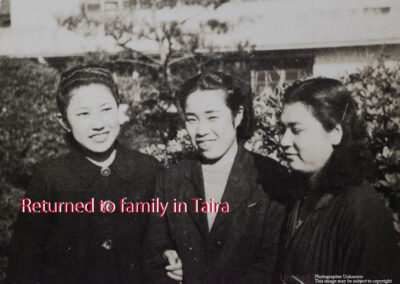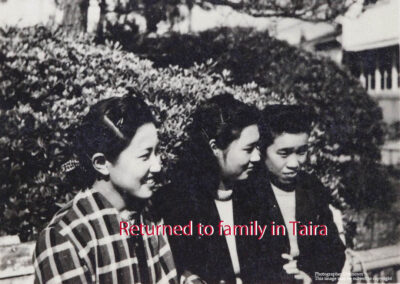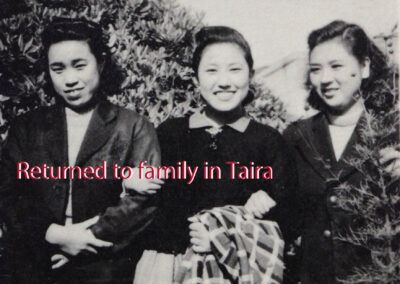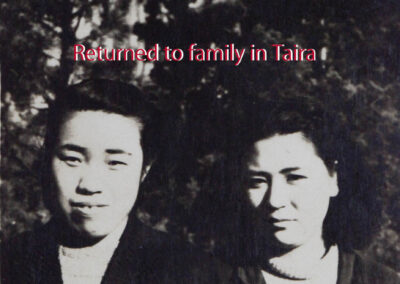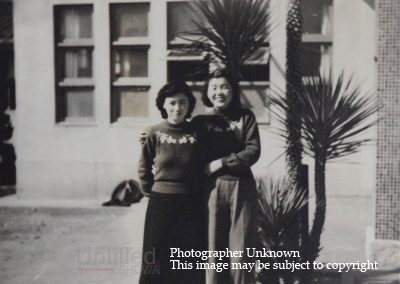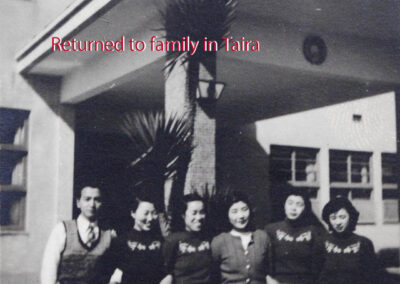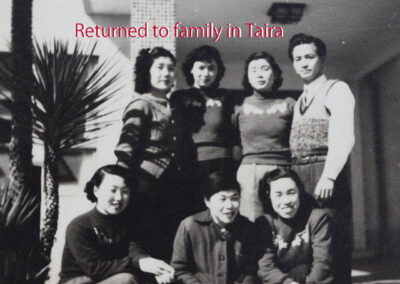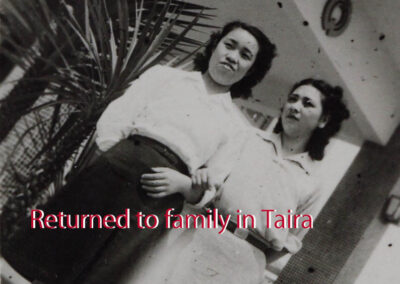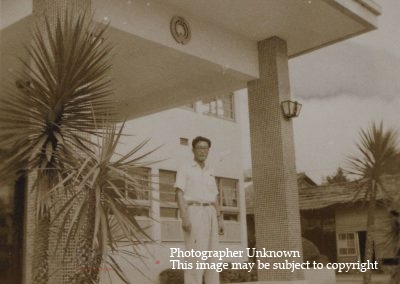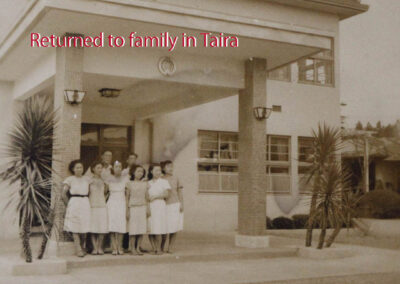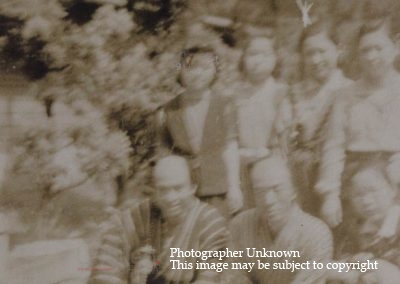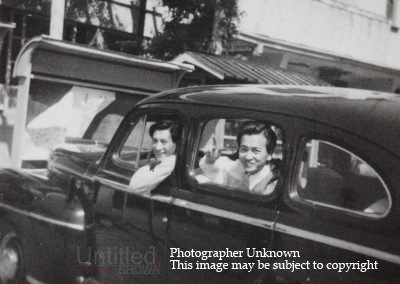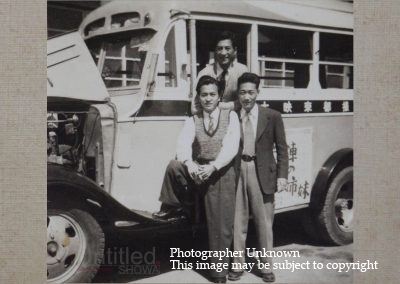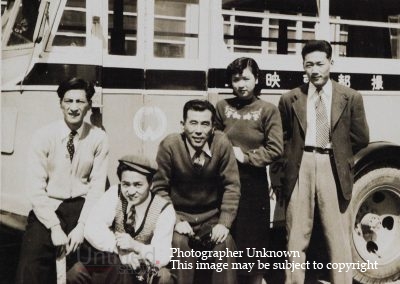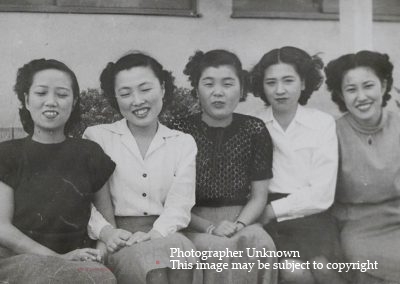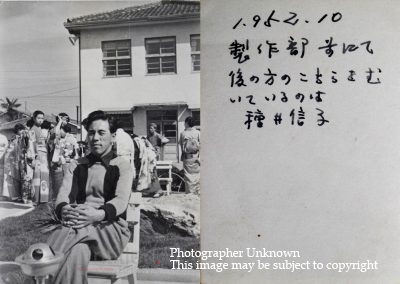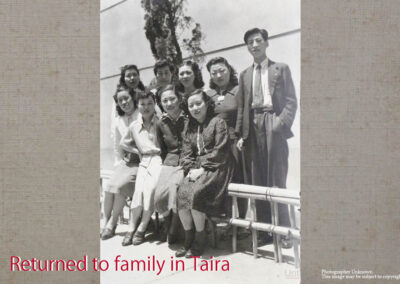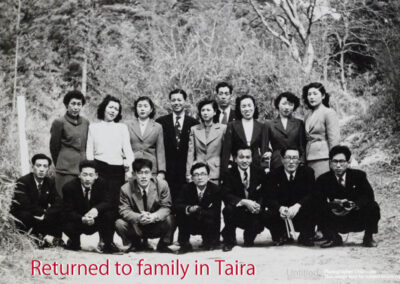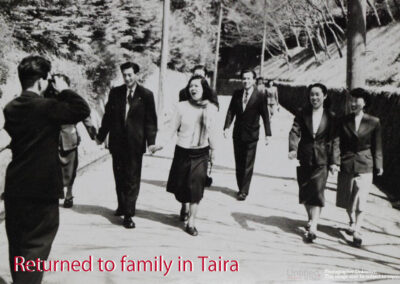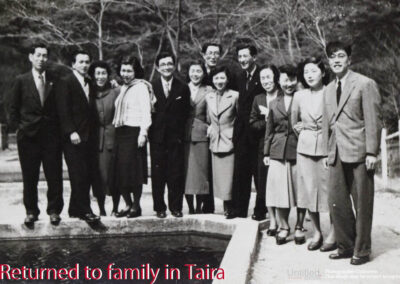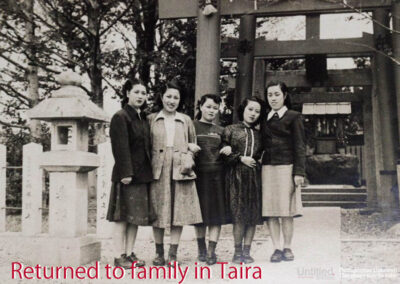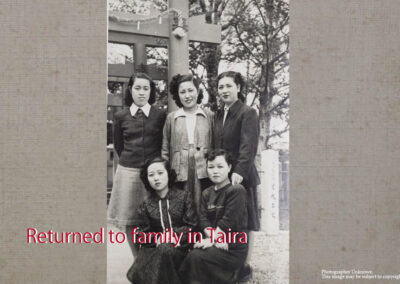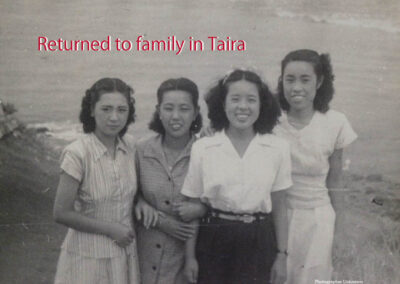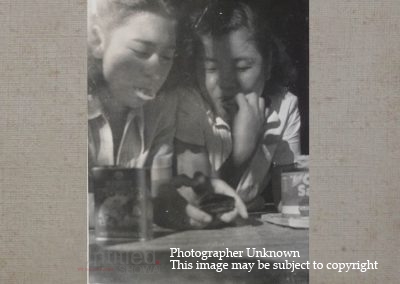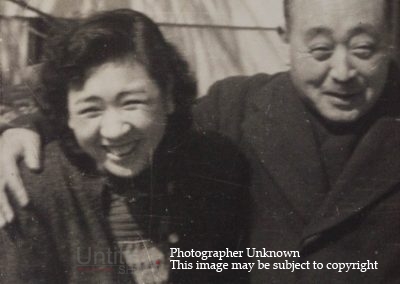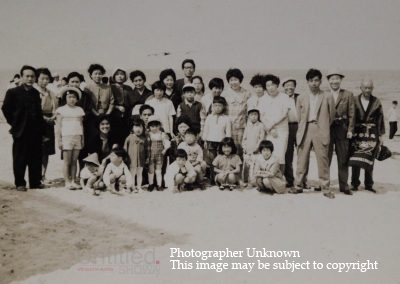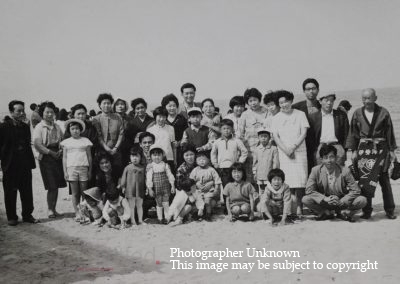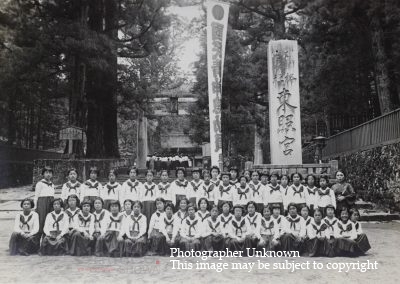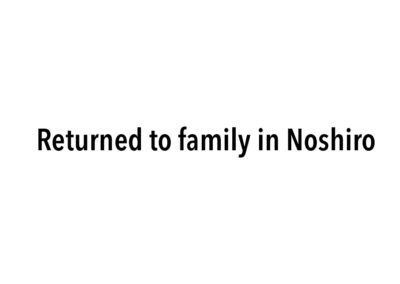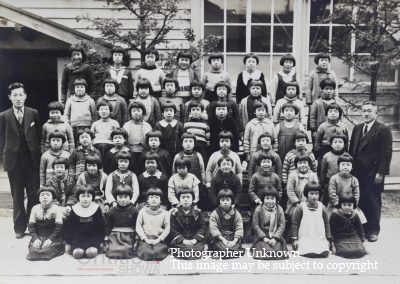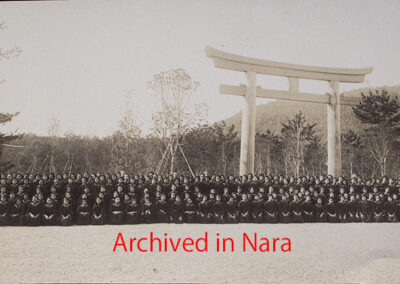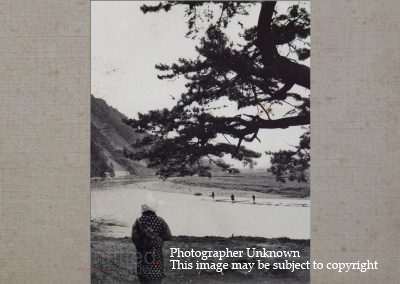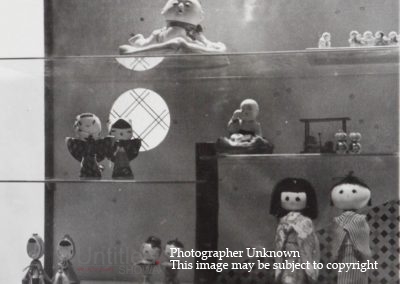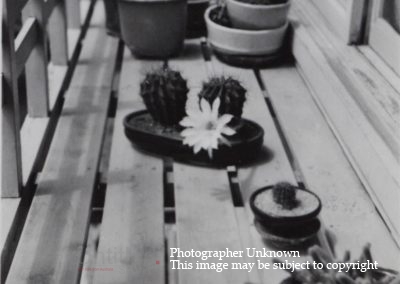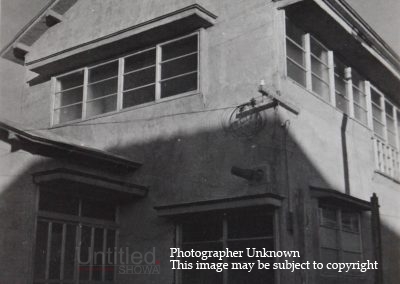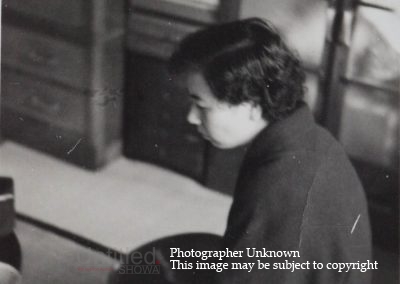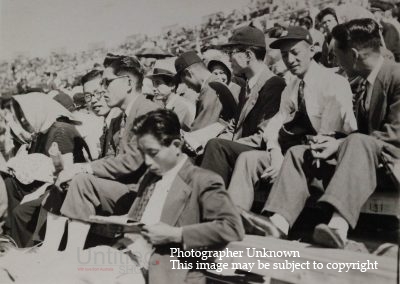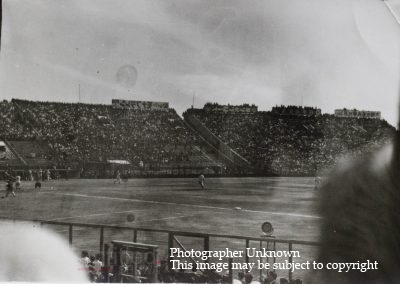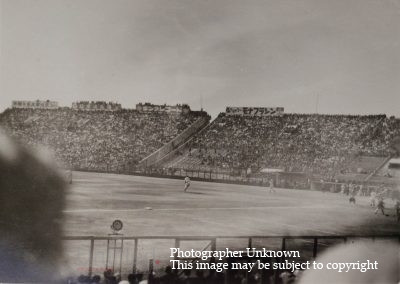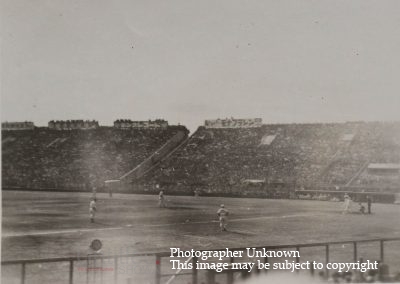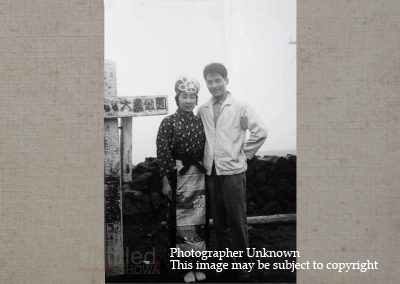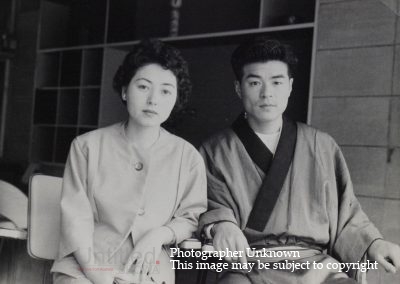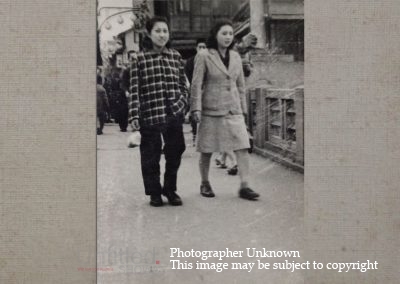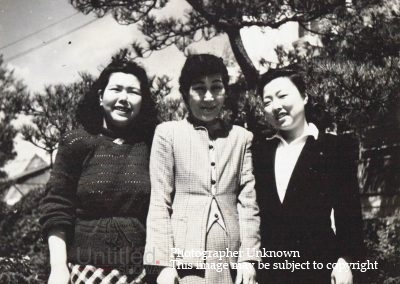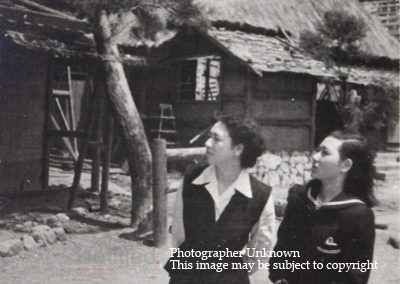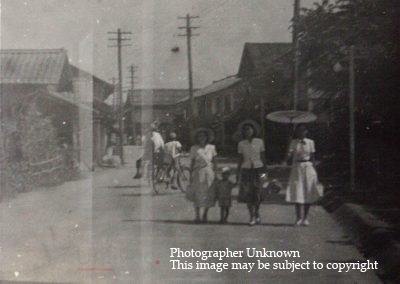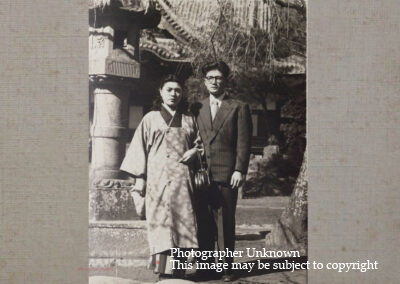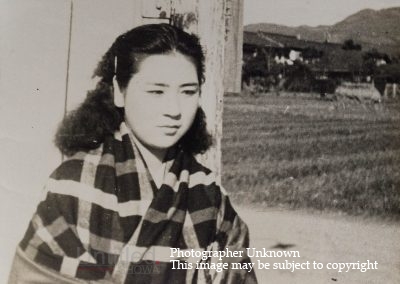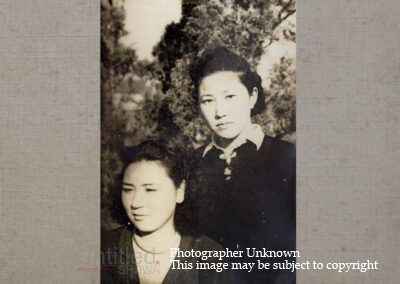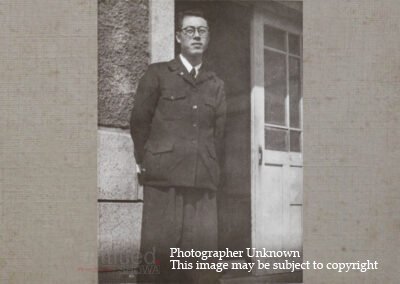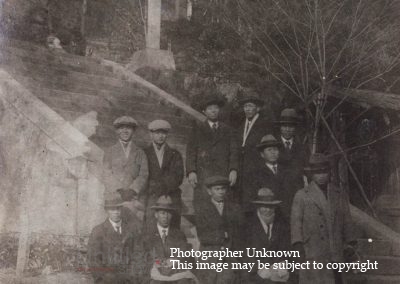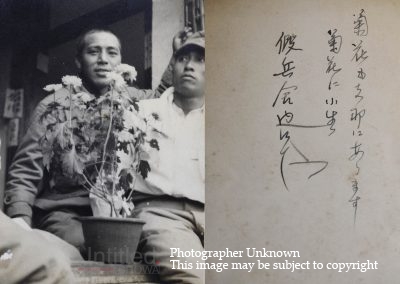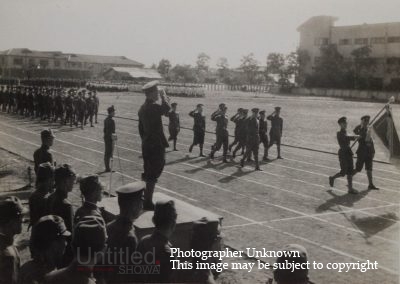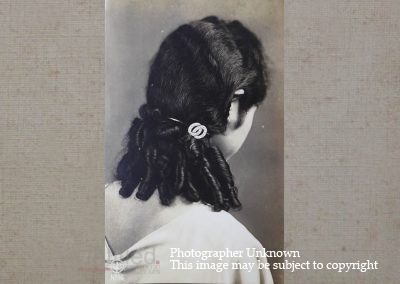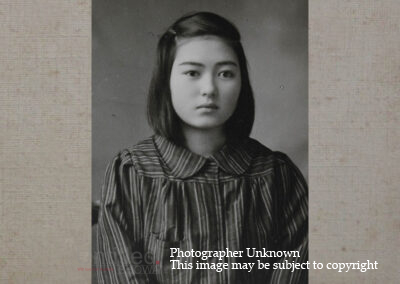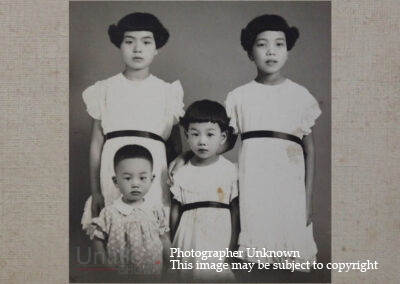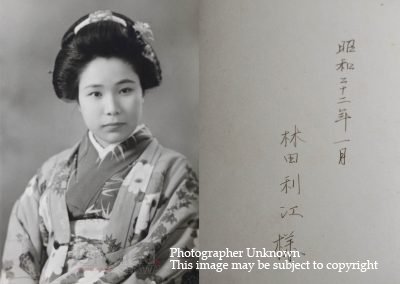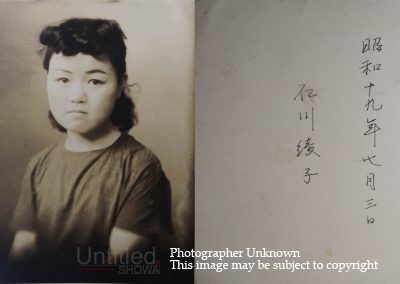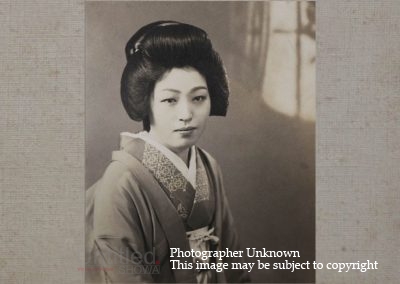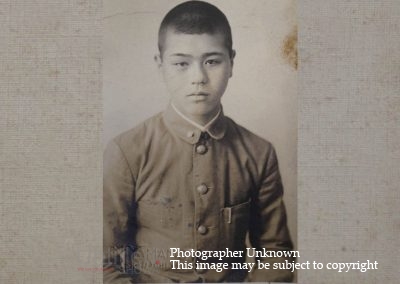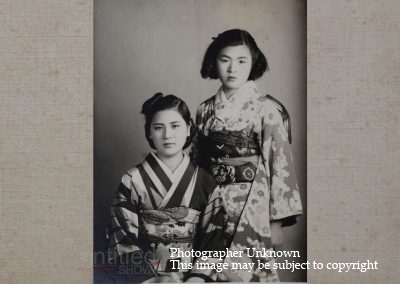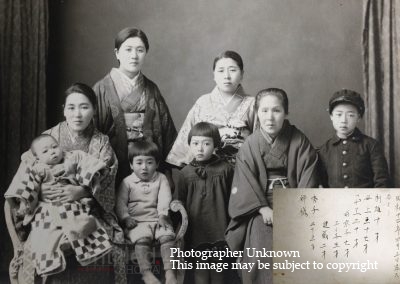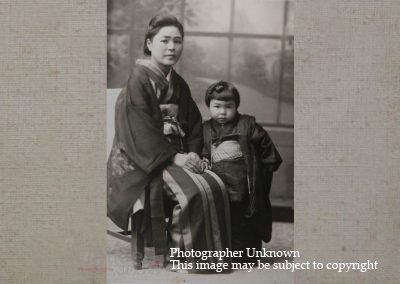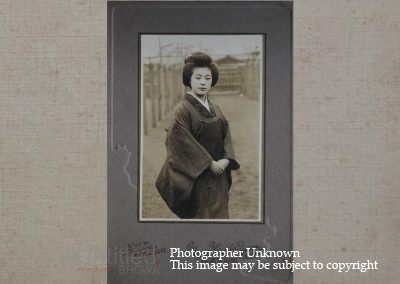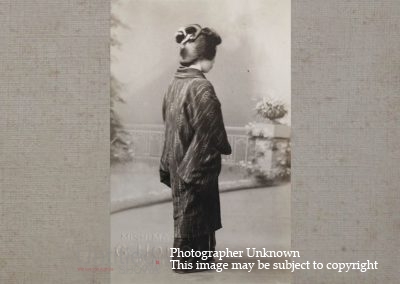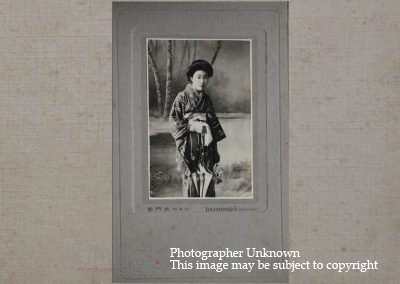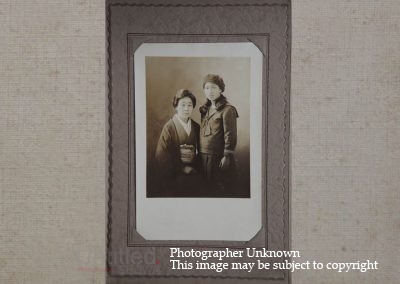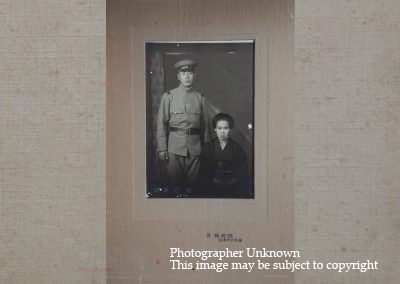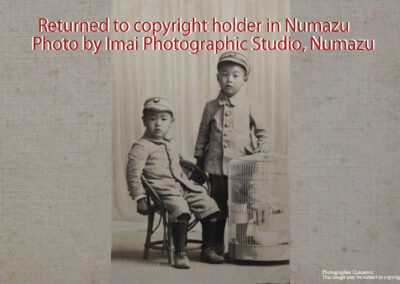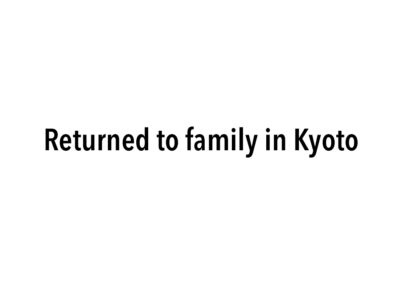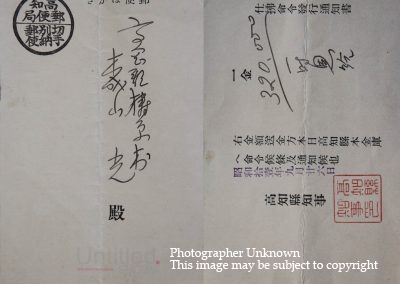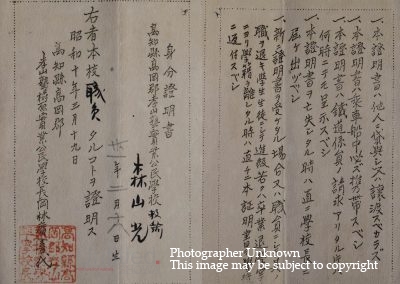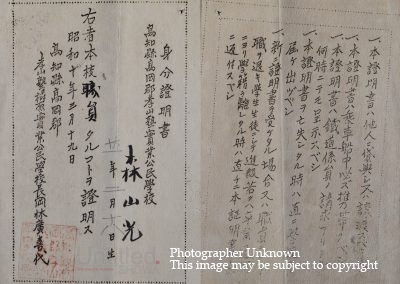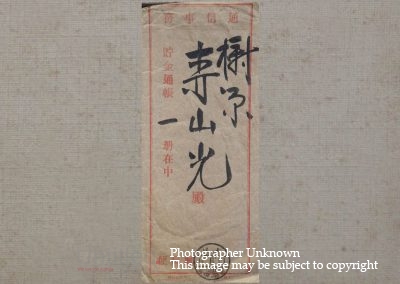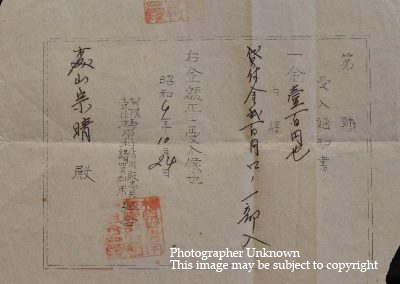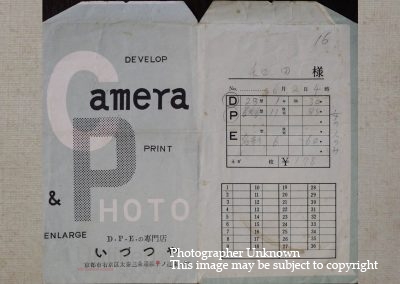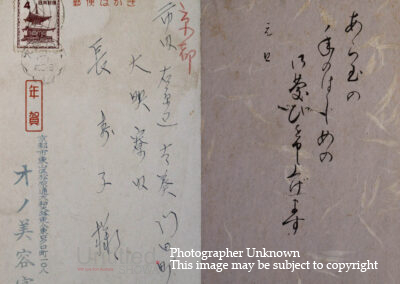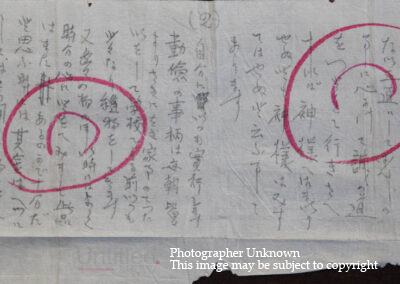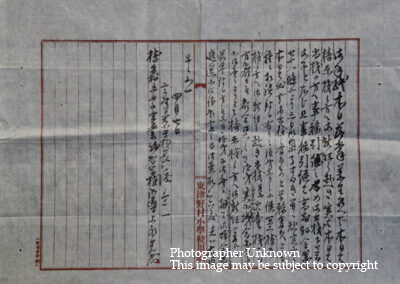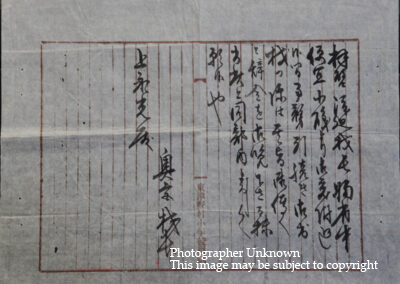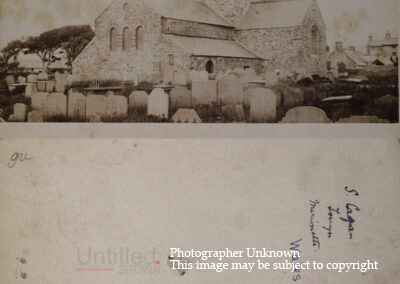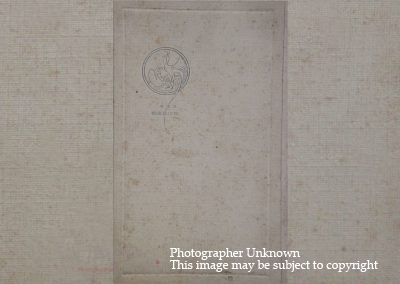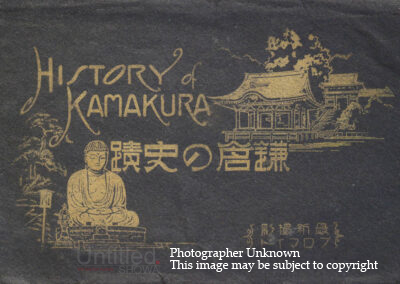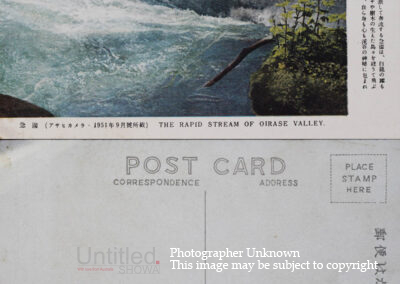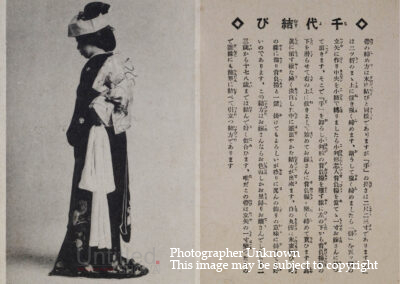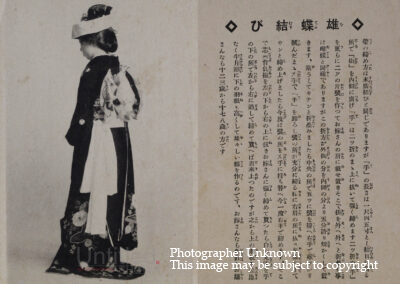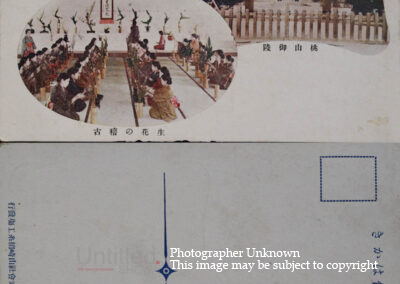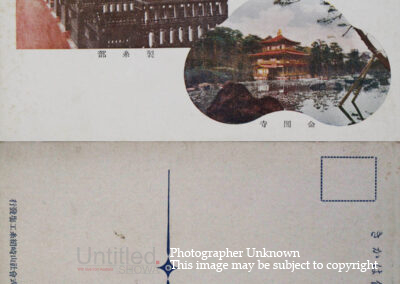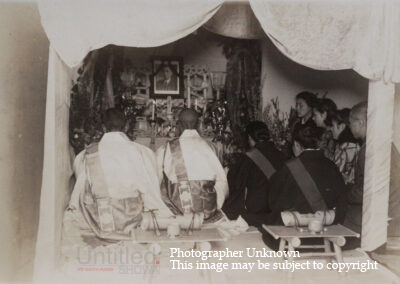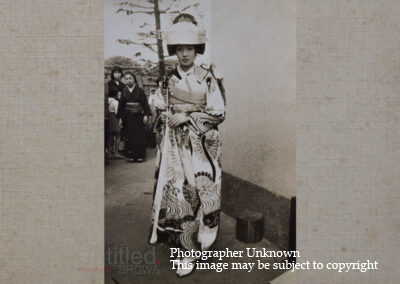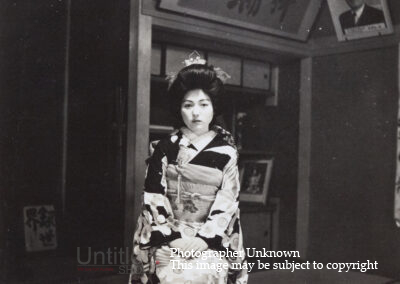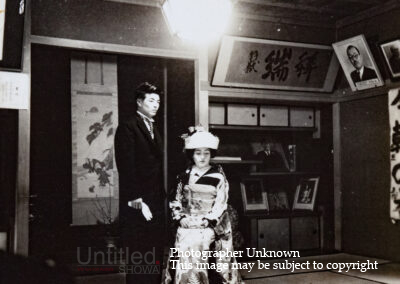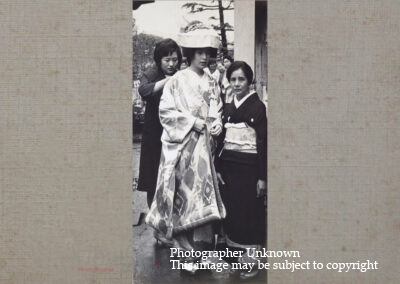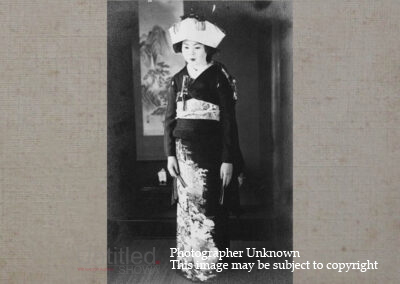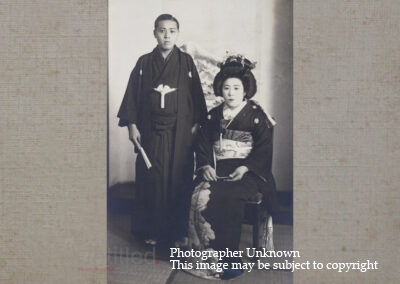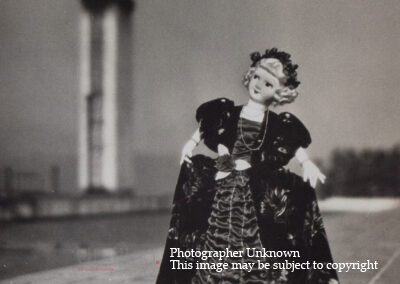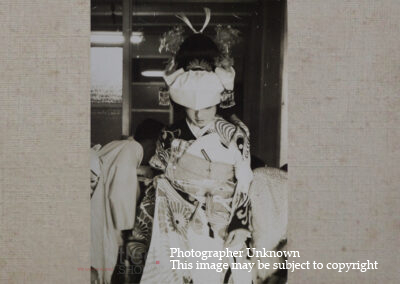About CATEGORIES カテゴリーについて
- Selecting the category from the dropdown menu will display the photographs in that category.
- Multiple category filters can be applied by selecting another category from the dropdown menu.
-
ドロップダウンメニューからカテゴリーを選択すると、そのカテゴリーの写真が表示されます。
-
ドロップダウンメニューから別のカテゴリーを選択することで、複数のカテゴリーフィルタを適用することができます。
About TAGS タグについて
- Tags can be created in the Comment box underneath each photograph.
- When tagging, please tag by using a hashtag (#), followed by your name initials, and any other identifying word that describes your desired grouping, followed by a numeral. For an example, if your name is Mayu Kanamori, and you want to make a grouping of a particular woman with large eyes who seems to appear in various photographs, your tag could be: #MKwomanlargeeyes01 or #MKwomanLE01 or something similar. It is important that your tag has a # at the front, followed by your name initials and is different from anyone else’s tag.
- Tags differ to categories because the groupings are created by users, and can include more detailed groupings such as photographs of the same people.
- タグは各写真の下にあるコメント欄で作成することができます。
- タグを付ける際には、ハッシュタグ(#)の後に、お名前の頭文字、その後にグループ化したい写真を表す言葉と数字を付けてください。例えば、お名前が金森マユで、多数の写真に出てきている目の大きな女性をグループ化したい場合、「#MKwomanlargeeyes01」や「#MKwomanLE01」などのタグが考えられます。タグの先頭に#を付け、他の人のタグとは違うものにすることが重要です。
- タグはカテゴリーと違い、参加者のご提案により区分けされ、同じ人物の写真など、より詳細なグループ化が可能です。